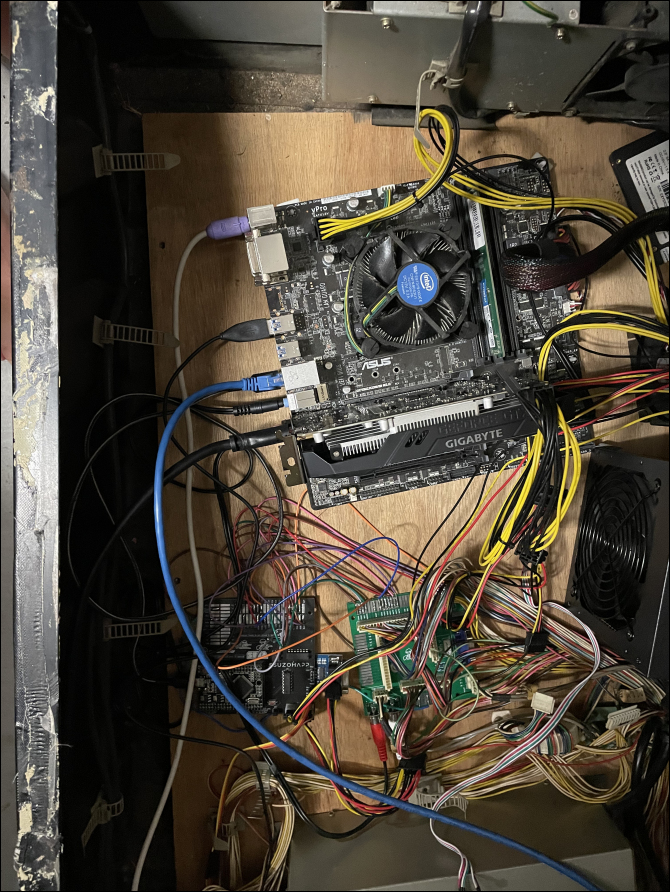I went with a Dell 32" screen. I only got 1080p which I slightly regret but they do a 4k version as well. It fits well and I have had no issues.
- Bienvenue sur Gamoover. Veuillez vous connecter ou vous enregistrer.
Cette section vous permet de consulter les contributions (messages, sujets et fichiers joints) d'un utilisateur. Vous ne pourrez voir que les contributions des zones auxquelles vous avez accès.
Pages1
#2
Volants, guidons & contrôles non standard / [BOARD] Sega FFB Controler (MULTI) et Sega FFB Controler Pro (JVS)
Dimanche 26 Mars 2023, 10:15:39 AM
Sorry for the slow response had a few mistakes along the way firstly with getting 475uf instead of 0.47uf and then i messed up my soldering and lost all control. Anyway all sorted now and it has definetly helped and smoothed it out, I think some minor tweaks still needed but much better. Appreciate the assistance. Thanks.
#3
Volants, guidons & contrôles non standard / [BOARD] Sega FFB Controler (MULTI) et Sega FFB Controler Pro (JVS)
Dimanche 19 Mars 2023, 13:40:58 PM #4
Volants, guidons & contrôles non standard / [BOARD] Sega FFB Controler (MULTI) et Sega FFB Controler Pro (JVS)
Dimanche 19 Mars 2023, 13:03:13 PM
Thanks for the response, I have played with the power law and still can feel the vibration.
I am unable to unselect the quater pulse as it says not available on all hardware.
In terms of installing the capacitor, sorry I have limited knowledge with electronics so trying to understand where this is installed. Is it between steering wire in betweeen M3 hack and FFB controller and is that linked to the ground or just inline on the wire?
Thanks.
I am unable to unselect the quater pulse as it says not available on all hardware.
In terms of installing the capacitor, sorry I have limited knowledge with electronics so trying to understand where this is installed. Is it between steering wire in betweeen M3 hack and FFB controller and is that linked to the ground or just inline on the wire?
Thanks.
#5
Volants, guidons & contrôles non standard / [BOARD] Sega FFB Controler (MULTI) et Sega FFB Controler Pro (JVS)
Samedi 18 Mars 2023, 13:53:08 PM
Hi I have a scud race with midi board and FFB. It is generally all working but i am getting slight movement/noise on the wheel once calibrated. The pedals are all fine. I have a new pot so I assume it could be a grounding issue? Is there a way to trace where this could be starting from or is it just trial and error?
Also when I am in a game I get a rumble feeling in the FFB, is this due to the above issue or is this just a setting I need to adjust?
Thanks.
Also when I am in a game I get a rumble feeling in the FFB, is this due to the above issue or is this just a setting I need to adjust?
Thanks.
#6
Volants, guidons & contrôles non standard / [Beta] - BackForceFeeder : feeder vJoy FFB pour racecabs
Dimanche 26 Février 2023, 12:45:34 PM
I have tried the above but it doesn't load any of the control files just the default which has nothing. I am not sure if I have messed up the original xml file, I have tried backing out the update but it still seems to be the new version. I also tried reinstalling the config files but it didn't work either. I could uninstall everything and start again but nervous I didn't set it up as Seb did on SSD and there is a backup but I could make it worse. Thanks
#7
Volants, guidons & contrôles non standard / [Beta] - BackForceFeeder : feeder vJoy FFB pour racecabs
Dimanche 26 Février 2023, 02:55:33 AM
I have messed up my BFF install. I updated to 0.6 and have lost all my control settings and my lamps. I am not 100% sure but previously all my control settings sat within Program Files/Backforcefeeder/Controls. Now they appear to need to sit within users/documents/backforcefeeder, which is the same as the config files. I copied all my controller and config settings over to the other directory but then I get an error and it then removes all the controller setting folders. If dont copy them over I just get the default only, if copy them all I see them but still not working then it crashes when I open one and then deletes all.
It is calibrating wheel fine and all the buttons are registering. I have the Seb SSD so still have all the original control setting files I am ok to use just dont know how to get them linked again.
I assume it is something simple and likely in the config file, but I haven't had any luck getting to work and dont want to manually do them all.
Thanks.
It is calibrating wheel fine and all the buttons are registering. I have the Seb SSD so still have all the original control setting files I am ok to use just dont know how to get them linked again.
I assume it is something simple and likely in the config file, but I haven't had any luck getting to work and dont want to manually do them all.
Thanks.
#8
Volants, guidons & contrôles non standard / [Beta] - BackForceFeeder : feeder vJoy FFB pour racecabs
Dimanche 27 Novembre 2022, 03:00:47 AM
Hi I am setting up my FFB and have it mostly working just trying to refine settings.
I have two items I am trying to resolve. Within Hyperspin and within MarioKart DX the wheel when selecting moves too fast so hard to select items. I understand I need to make the wheel non-linear which I think I have done but it is still not working. I have it set like "s" curve where it flattens in the middle section but not sure if that is correct? Also I assume I set this within each item as in under hyperspin profile and MarioKart DX profile? Do I do anything with the default one?
The second is trying to setup 4 speed shifter for daytona etc. I have tried a few times but I can't just get it to work following the tutorial. I assume I complete these settings within the profile again and not default? Currently my shifter registers as 1st = 6,7 2nd=6, 8 , 3rd 7, 4th 8. My 9 is already registered to something else so this is where I get confused when I need to register 4 buttons in the tutorial and once I start moving buttons I completely made a mess of it.
Thanks.
I have two items I am trying to resolve. Within Hyperspin and within MarioKart DX the wheel when selecting moves too fast so hard to select items. I understand I need to make the wheel non-linear which I think I have done but it is still not working. I have it set like "s" curve where it flattens in the middle section but not sure if that is correct? Also I assume I set this within each item as in under hyperspin profile and MarioKart DX profile? Do I do anything with the default one?
The second is trying to setup 4 speed shifter for daytona etc. I have tried a few times but I can't just get it to work following the tutorial. I assume I complete these settings within the profile again and not default? Currently my shifter registers as 1st = 6,7 2nd=6, 8 , 3rd 7, 4th 8. My 9 is already registered to something else so this is where I get confused when I need to register 4 buttons in the tutorial and once I start moving buttons I completely made a mess of it.
Thanks.
Pages1