Might be a silly question but what is the benefit of connecting the videoamp board to the uffb rather than running them separately?
- Bienvenue sur Gamoover. Veuillez vous connecter ou vous enregistrer.
Si vous êtes nouveau, n'hésitez pas à vous présenter ici et à poser toutes vos questions, meme si elles vous paraissent ridicules... Gamoover regroupe une communauté de passionnés prêts à vous aider ! Bienvenue à vous 
Cette section vous permet de consulter les contributions (messages, sujets et fichiers joints) d'un utilisateur. Vous ne pourrez voir que les contributions des zones auxquelles vous avez accès.
#1
Volants, guidons & contrôles non standard / [BOARD] Universal FFB Controler
Vendredi 20 Juin 2025, 17:36:39 PM #2
Cartes graphiques & convertisseurs videos / VIDEOAMP Amplificateur VGA vers CRT 15/24/31 avec filtres Synchro
Vendredi 11 Avril 2025, 21:38:27 PMCitation de: njz3 le Vendredi 11 Avril 2025, 18:08:52 PMHi mike,
You can either ask me or Bandicoot to get a board. Price is 45euro + shipping, and 10euro for a modded hdmi2vga for recent gpus.
Some gtx960 have analog rgb on their DVI output. Worth checking this. Then yes you may use interlaced video in 1024x768i. This allows to play some recent games from Teknoparrot collection.
Else you can still use more recent gpu with progressive video like 1024x384 (24khz) on hdmi. The trick is then either to stretch the picture is emulators or use gpu scaling to put video to 512x384p (this works on intel, nvidia or amd).
In this case, you will only be able to play lowres games (most teknoparrot games refuse to work at such low resolution).
On my ssd image, I have a special edition that is ready to play for 24khz lowres games with the videoamp.
Thanks for the information, I'll send you a message.
If I find one of these cards with analogue rgb dvi would any dvi to rgb converter work?
#3
Cartes graphiques & convertisseurs videos / VIDEOAMP Amplificateur VGA vers CRT 15/24/31 avec filtres Synchro
Vendredi 11 Avril 2025, 15:56:20 PM
I'm looking to get 2 of your videoamps - who do I need to message njz3 or bandicoot? 
I'm going to be using them in sega rally 2 cabs with 24kHz crt, aganyte uffb board and sebs ssd. Seb has recommended at least a gtx 960 for his ssd which I believe is only available with dvi/hdmi/display port. Have I read right that the interlaced resolutions tend to be best for 24kHz which I wouldn't get using a hdmi/display port pass through? If so can anyone recommend a similar spec gfx card with vga or is an adaptor the only way to go with cards that age?
Thanks!

I'm going to be using them in sega rally 2 cabs with 24kHz crt, aganyte uffb board and sebs ssd. Seb has recommended at least a gtx 960 for his ssd which I believe is only available with dvi/hdmi/display port. Have I read right that the interlaced resolutions tend to be best for 24kHz which I wouldn't get using a hdmi/display port pass through? If so can anyone recommend a similar spec gfx card with vga or is an adaptor the only way to go with cards that age?
Thanks!

#4
Volants, guidons & contrôles non standard / [BOARD] Universal FFB Controler
Mardi 08 Avril 2025, 08:29:19 AM
Thanks very much, sorry last one... is there much of a performance difference between model 2 and model 3 panel?
#5
Volants, guidons & contrôles non standard / [BOARD] Universal FFB Controler
Vendredi 04 Avril 2025, 16:46:58 PM
Thanks for the reply!
Is there a performance difference between the model 2 and model 3 panel? If model 3 is a lot better I might give it ago seeing as I have the hardware and have the PWM2M2 to fall back on if none of them work or the boards die in the future.
I've bothered to actually go and have a look in my cabs and can see that it does look quite simple. I've knocked up this very rough drawing quick with the connector numbers just to double check, does it look ok?

So hopefully last questions:
Sorry again for all the questions
Is there a performance difference between the model 2 and model 3 panel? If model 3 is a lot better I might give it ago seeing as I have the hardware and have the PWM2M2 to fall back on if none of them work or the boards die in the future.
I've bothered to actually go and have a look in my cabs and can see that it does look quite simple. I've knocked up this very rough drawing quick with the connector numbers just to double check, does it look ok?


So hopefully last questions:
- If I use PWM2M2, have I highlighted the correct connector? Also I see there is a 5V pin, is an additional connection required as I think with previous boards only RX1 and GND were used?
- The deported audio pots - I assume I don't need to worry about anything here as I'm using a PC?
- For audio and using CN7 and CN8 connectors, I assume I need the audio boards to work?
838-11651-91 Low Pass AMP
838-11650-38 qty 2 Sound Amp
839-0542 qty 4 Audio Mix Board
839-1021 Digital Sound Board - I assume not required as no connection used by CN9 (MPEG/MIDI) connector on the universal board?
Otherwise I need to connect all the speakers to a dedicated amp or replace them? - In relation to my previous question 5 on position - I'd guess if I go plan A model3 panel, universal board in location of game stack, plan B PWM2M2 in place of model 3 drive boards?
- Might be a stupid question, which mode would I be using NJZ3 or FFB CTRL mode? NJZ3 as using vJoy? I'm also likely to get NJZ3 videoamp, I see something mentioned above about this board, but not sure on the translation - does that work in conjunction with your board or stand alone and I simply connect to my PC and then to cab CRT?
- Have I missed anything?

Sorry again for all the questions

#6
Volants, guidons & contrôles non standard / [BOARD] Universal FFB Controler
Samedi 29 Mars 2025, 12:06:18 PM
So I'm ready to place an order but just wanted to check my plan is good and if I've forgotten anything. I've already chatted a bit with Seb and Agantye but thought I'd also post here just to double check I've understood everything, ask some more questions and also it might help others with similar questions.
Sorry for the English!
So I have a twin Sega Rally 2 with no game boards but everything else is complete. I want to add a PC, issue I have is I don't know if the boards I have are working or not. I also have model 2 motors that do work.
So I have a plan A and plan B
Plan A - everything in cab works
Plan B - existing boards don't work
So couple of questions I still have:
Sorry for all the questions, thanks in advance! Looking forward to ordering soon!
Sorry for the English!
So I have a twin Sega Rally 2 with no game boards but everything else is complete. I want to add a PC, issue I have is I don't know if the boards I have are working or not. I also have model 2 motors that do work.
So I have a plan A and plan B
Plan A - everything in cab works
- PC
- Universal FFB controller
- Existing boards in cab work
- Model 3 motor
- njz3 videoamp to crt
Plan B - existing boards don't work
- PC
- Universal FFB controller
- PWM2M2
- Model 2 motors
- njz3 videoamp to crt
So couple of questions I still have:
- Are those plans best or are there any others, have I forgot any parts for those plans to work?
- What are the exact original sega boards I need for plan A to work?
- Seb mentioned another replacement board that I wasn't aware of: Driver board model 3. I'm considering adding one of these to my order so if one of my current ones aren't working I can use this and hope at least one of mine does or I can make a working one out of the 2. If both do work I have a spare in case one dies.
- The RS232/RS422 connection - do I need to purchase a converter or is my cab ok? Is there a diagram anywhere on which pins I connect to which? My boards are:
Motor Driver: 838-12912
Drive Board: 838-13366
- Where is the best place to mount the universal board? Is locating it where the game stack would've been ok? Most probably over thinking this but checking if cable lengths mater or anything with this setup?
- Has anyone done any diagrams yet? Even if it's just at a simple high level - board X, connector X to universal connector X. Just want to make sure I understand and have everything before I buy and realise I need something else or I mess up and do something wrong!
Sorry for all the questions, thanks in advance! Looking forward to ordering soon!

#7
Volants, guidons & contrôles non standard / [BOARD] Universal FFB Controler
Dimanche 09 Mars 2025, 11:01:27 AM
Do you or any of the first buyers have some photos of this setup in a model 3 cab?
Think I'll be placing an order very soon 😁
Think I'll be placing an order very soon 😁
#8
Volants, guidons & contrôles non standard / [Beta] - Interface vJoy avec FFB pour racecabs
Jeudi 14 Mai 2020, 13:52:29 PMCitation de: marcus600 le Jeudi 14 Mai 2020, 13:45:02 PM
yes and i think we don t even need regulator 24V
because i put it down to 5V , more than 5V is too powerfull , i will remove the regulator 24V it s not needed finaly
My tests have been done with the regulator set to 12v. I haven't tried to properly play, just moved the wheel back and forth in different games. Was going to work out a good value once installed into cab.
#9
Volants, guidons & contrôles non standard / [Beta] - Interface vJoy avec FFB pour racecabs
Jeudi 14 Mai 2020, 13:04:00 PM
For my tests everything 5v has been powered from the mega and it has worked ok. When I install in the cab I'll most probably use a dedicated power supply for everything 5v
#10
Volants, guidons & contrôles non standard / [Beta] - Interface vJoy avec FFB pour racecabs
Mercredi 13 Mai 2020, 15:26:38 PMCitation de: njz3 le Mercredi 13 Mai 2020, 15:23:23 PM
Je suppose que Mike a mis le mode test des outputs sous Daytona (menu service), ce qui fait qu'elles flashent les unes après les autres (topper compris).
C'est un bon moyen de vérifier que le cablage est bien fait.
You are correct, service test menu
#11
Volants, guidons & contrôles non standard / [Beta] - Interface vJoy avec FFB pour racecabs
Mercredi 13 Mai 2020, 13:38:42 PMCitation de: marcus600 le Mercredi 13 Mai 2020, 12:03:33 PMSorry for English... I used the diagram from page 1
comment on fait pour avoir les lumières fonctionnel comme ca ?

You then link the mega pins A8, A10 to A14 to a ULN2003A

then to the button lights.
Njz3 software then needs to be configured... an example is on page 10 message 158
#12
Volants, guidons & contrôles non standard / [Beta] - Interface vJoy avec FFB pour racecabs
Mercredi 06 Mai 2020, 20:13:24 PM
It was me being stupid 
Lights working great!
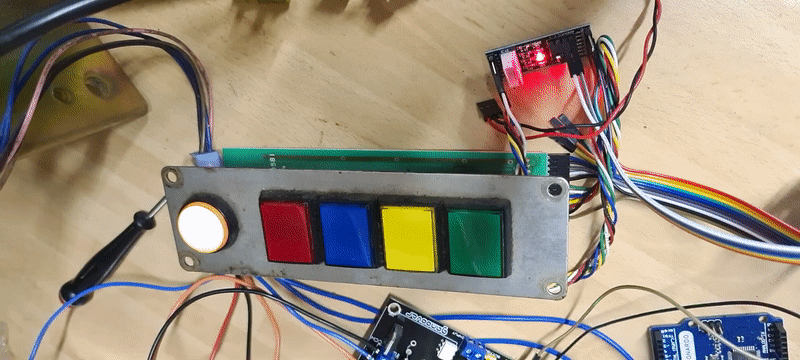
Do you have a plan for specific buttons to specific inputs of just use any of the inputs you've specified?

Lights working great!
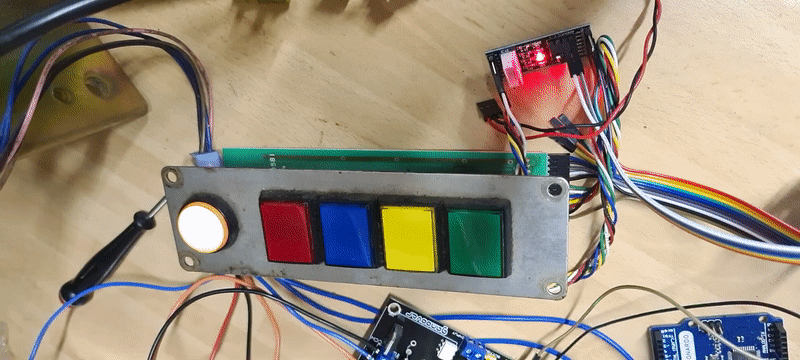
Do you have a plan for specific buttons to specific inputs of just use any of the inputs you've specified?
#13
Volants, guidons & contrôles non standard / [Beta] - Interface vJoy avec FFB pour racecabs
Mercredi 06 Mai 2020, 19:13:22 PM
That wouldn't stop the script from running though would it? I'm going to be using this on a 4:3 arcade monitor once setup so not too bothered about widescreen
edit: changed to 1 and I get black bands down the side of some menus so I think script is working?
edit2: Got it working - me being stupid!
edit: changed to 1 and I get black bands down the side of some menus so I think script is working?
edit2: Got it working - me being stupid!
#14
Volants, guidons & contrôles non standard / [Beta] - Interface vJoy avec FFB pour racecabs
Mercredi 06 Mai 2020, 18:54:26 PMCitation de: njz3 le Mercredi 06 Mai 2020, 18:49:55 PM
Your daytonas.lua script may not be loaded in m2emulator.
Do you have 16/9 wide screen format ? (this will prove the script has been loaded).
Doesn't look to be, looks to be using the values in the EMULATOR.ini file:
WideScreenWindow=0 ;Set widescreen in windows mode: 0 - 4:3, 1 - 16:9, 2 - 16:10
#15
Volants, guidons & contrôles non standard / [Beta] - Interface vJoy avec FFB pour racecabs
Mercredi 06 Mai 2020, 18:35:22 PM
Having a little trouble getting it to work...
I've copied the scripts.
Setup the control set:
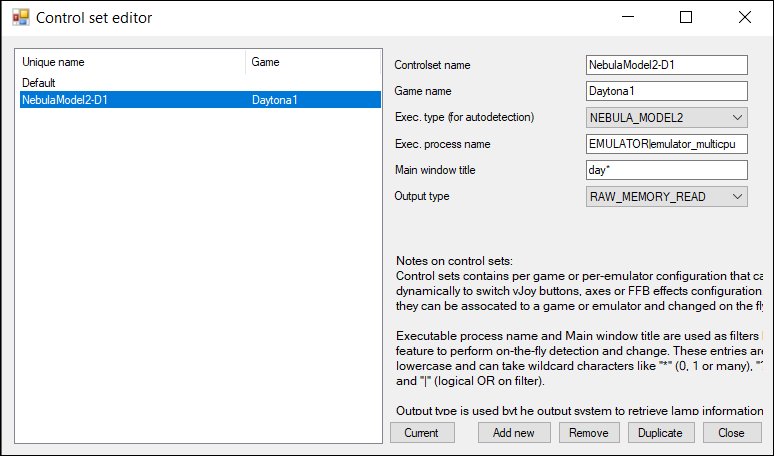
Selected control set:

When I open Configure outputs the left set of tick boxes are missing:
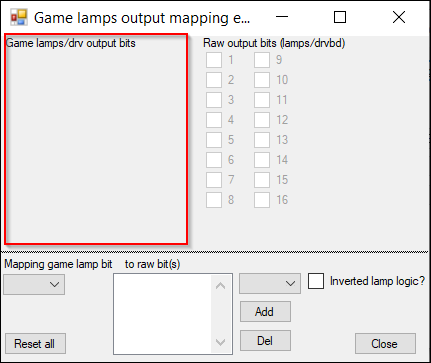
If I then select Default control set, they are back:
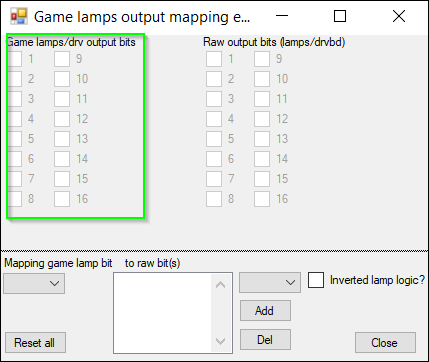
Edit...
Managed to get the tick boxes to show by selecting the control set then closing vjoy feeder and reopening. They aren't doing anything though when i load the game... in the log it's detecting the control set:
I've copied the scripts.
Setup the control set:
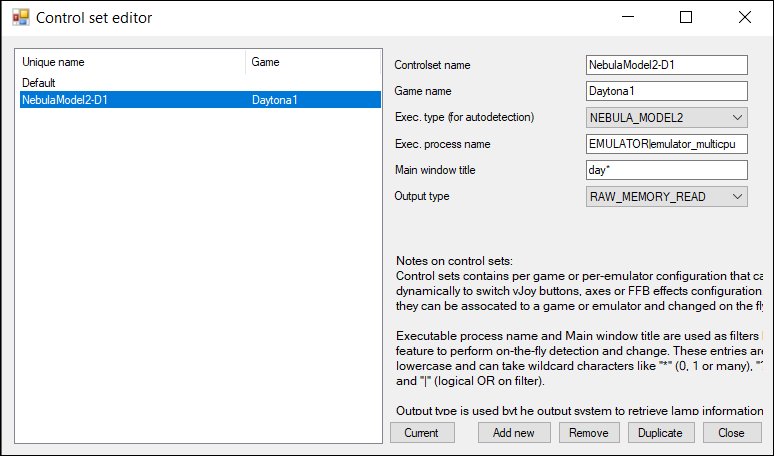
Selected control set:

When I open Configure outputs the left set of tick boxes are missing:
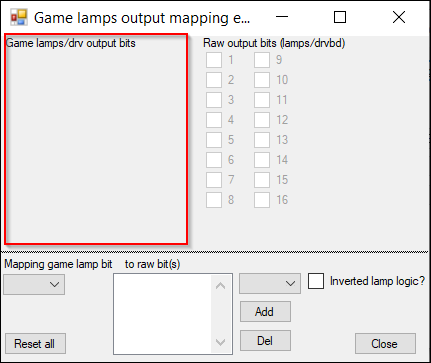
If I then select Default control set, they are back:
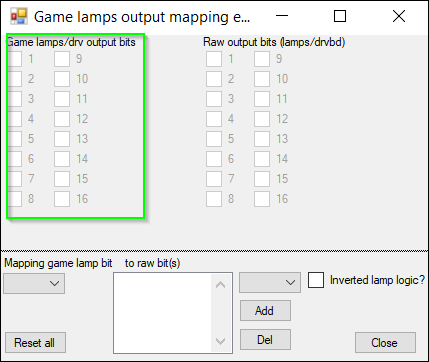
Edit...
Managed to get the tick boxes to show by selecting the control set then closing vjoy feeder and reopening. They aren't doing anything though when i load the game... in the log it's detecting the control set:
Code Sélectionner
17:38:17 | IMPOR| 265.802596:[RAWOUTPUTS] Found emulator_multicpu main window Daytona USA (Saturn Ads) matched with current control set NebulaModel2-D1
#16
Volants, guidons & contrôles non standard / [Beta] - Interface vJoy avec FFB pour racecabs
Mercredi 06 Mai 2020, 17:04:32 PMCitation de: njz3 le Mercredi 06 Mai 2020, 17:01:55 PM
For lamps, you will need to configure a bit the PC software to handle them. I did not prepared a tutorial yet... i may be the only one to have tested this feature so far.
Tell me which game and emulator you want to start with and I will do screenshots of what you need to enter in the control sets parameters.
 M2 and Daytona
M2 and Daytona 

